Your profile page
Your profile page is bespoke to you and acts as a landing page when you log in. From this page you will see updates of all activity relating to you and the leagues you play in.
There are 4 main tabs on your profile page to help you locate information quickly and easily, these are: Profile (active by default), Trophies, Results & Badges.
The Profile tab
Here you will see the news feed which provides updates from all players that belong to the same leagues as you including match results, new league entries and player achievements.
If you no longer wish to see updates from a particular league that you belong to (or have belonged to in the past) you can disable this via the Settings page.
As part of the profile tab you can also view your own player information e.g. number of matches played, trophies won and badges unlocked as well as your 5 most recent inbox messages.
Badges
The badges tab displays all achievement badges that can be unlocked. Badges that haven’t yet been earned are faded whilst badges that you’ve already earned are lit up.
Results
The results tab provides a full history of your match results. This can be filtered by ‘wins’ and ‘loses’.
Trophies
The trophies tab is a record of how many times you’ve placed 1st, 2nd or 3rd in a season along with a list of when when and where you achieved this.
Customising your profile
You can customise your profile in 2 ways:
Themes
there are 8 themes (colours) to choose from. Changing the theme will change the banner colour at the top of your profile page along with the accent colours across your profile pages (note: this doesn’t change the colour of the main menu or other parts of the website). To change your profile theme simply locate the ‘paint palette’ icon on the right side of your profile banner (beneath the main menu) and click to expand your options.
Pinning a badge
Once you’ve unlocked an achievement badge you can pin it to your profile. To do so, click the ‘badges’ tab on your profile, locate the badge you’d like to pin then click the ‘pin’ icon which is found in the upper-right corner of each badge (note: you cannot pin badges that you haven’t unlocked and you can only pin 1 badge at a time).
.png)